I think it’s very important to easily show your domain name is for sale, but this also depends on your domain name! If you own a great generic domain name, it might not be a good idea to put up a for sale sign. In this case, I think the “you want it, but you can’t have it feeling” can easily drive up an offer price! Plus, having a great generic domain name, often leads to A LOT of low ball offers, which leads to time consuming and mind numbing emails that just are not worth it.
I personally think, if somebody is interested in a specific domain name, they are going to visit the domain directly (via direct navigation) they are interested in. They may also search for it via a search engine. If they were smart, the would do the first thing or use whois.
In general, the vast majority of my domain names, I have it clear they are for sale! Here are the methods that I use to let an interested party know the domain name is for sale.
The best and easiest?
Forwarding! I often list my domains for sale with domain aftermarket services like Sedo.com, Afternic.com and GoDaddy.com . In doing so, this also creates a “listing page”. I then take a direct link and using domain forwarding at my domain registrar, I forward my domain to the link of my listing page at the service I choose.
In doing the forward, the specific domain name will resolve to the URL of the forwarding link.
Here are some important direct link formats:
GoDaddy Direct Link Formats (add your domain in the bold area)
Premium Listings and or Auction Domains
http://www.godaddy.com/api/dpp/search/single?domainToCheck=domainhere.com
Directly to GoDaddy Auctions Link
https://auctions.godaddy.com/trpItemListing.aspx?domain=domainhere.com
Sedo
http://sedo.com/search/details.php4?domain=domainhere.com&tracked=&partnerid=&language=us
Afternic
http://www.afternic.com/domain/domainhere.com
Using forwarding and directing visitors to the domain name will send the interested parties to a location that they can make an offer, buy it now etc depending on how you have the sales offerings set up.
In General, I think the forward of a domain name directly to a “sales page” is the easiest and effect method. It is up to you if you list the domain as a buy it now, make an offer and so on and at what service.
Generic Lander
Your options are almost unlimited to how you want to list a domain name for sale. For an example, Stepy.com is another method that I use. It isn’t instantly clear this domain is for sale at first glance… but if you “hover” around, you will see that some of the text on the page is hyper-linked. The linked text then directs the person to a domain for sale page, in this case with Afternic. One could have an email form, email link, phone number or whatever contact information you want. Your contact form doesn’t have to mention the word “for sale”, it can simply be a contact or inquire or contact domain owner etc.
Park Domain And Link
This is another method that I use. This allows you to still make parking revenue and if you wish, make the domain for sale. Depending on where you park your domain, depends on how you can “link” or mark your domain for sale. I use Smartname.com, simply because I like the options offered for marking the domain for sale. You can visit AirplaneProps.com for an example.
Message used on parked domains: The domain airplaneprops.com is for sale. To purchase, call Afternic at +1 339-222-5147 or 866-836-6791. Click here for more details.
I then direct link that text to the Afternic listing page for the domain. The message displayed is basically what BuyDomains uses… it works for them, so why not use it!
Overall
These are just a couple of methods that somebody could use if you are selling your domain name. I like the idea that “my domain resolves” and provides an interested party the option to buy! Clear as day, no guessing or directing the person to a general link. That is the main reason I like the forwarding method that I use.



Interesting post, thanks!
What’s about listings at Dynadot Marketplace?
I have sold several domains this year by creating a direct link there.
https://www.dynadot.com/market/listing/domainhere.com
Diego,
I don’t have any domains at Dynadot, so I wasn’t even aware they had a market place 🙂 but thanks for sharing the link and the fact they have a marketplace. I assume the marketplace is only for Dynadot domains?
Yes, the domain must be at Dynadot and it goes to the buyer account once the payment is made. So easy, fast and cheaper than GoDaddy (5% commission).
The only trouble at this time is the money passes as credit for your Dynadot account, but they are working on a payout system for an extra fee.
Jamie, which method netted the most sales for you? All told, I think my Afternic/SmartName sales pages have brought in the most sales. DNS pages have brought in lots of leads, but few sales. Parking isn’t worth it any longer so I’m leaning toward lower priced ones at Afternic and sales landers for higher priced ones. Tia is coming out with a domain sales tool, hopefully by end of summer. Looking forward to trying that. It really comes down to experimentation and finding what works best.
The Afternic/Smartname method has worked the best for me. GoDaddy Premium Listings seem to be catching up, but I am just now trying the direct link method with them, as any sales before were direct on the site. My domain portfolio is really small right now… so my testing is hard to do at this point in time. In general, I really like the direct linking to a market place listing page.
An absolutely awesome post. I was able to link off parked pages to my godaddy premium listings, now coming from afternic.
Thank you so much!
1. Afternic could not tell me the info
2. CJ could not tell me the info
3. Godaddy – two departments – could not tell me the info.
But you could.
Please keep up your blog!
Thank you, great info, I would say That the Godaddy premium listing is ok, but in the last few months Flippa sales page works well for me.
P.S Two sales via LinkedIn – if you create catchy post, sometimes you can have nice respond
How can i direct link with to godaddy auction with a CJ affiliate link
Here you go, I explained it with a picture, but you have to use a Deep Link to do it. Interestingly enough though, they are not listed under “Deep Link”, so just search normal links in CJ.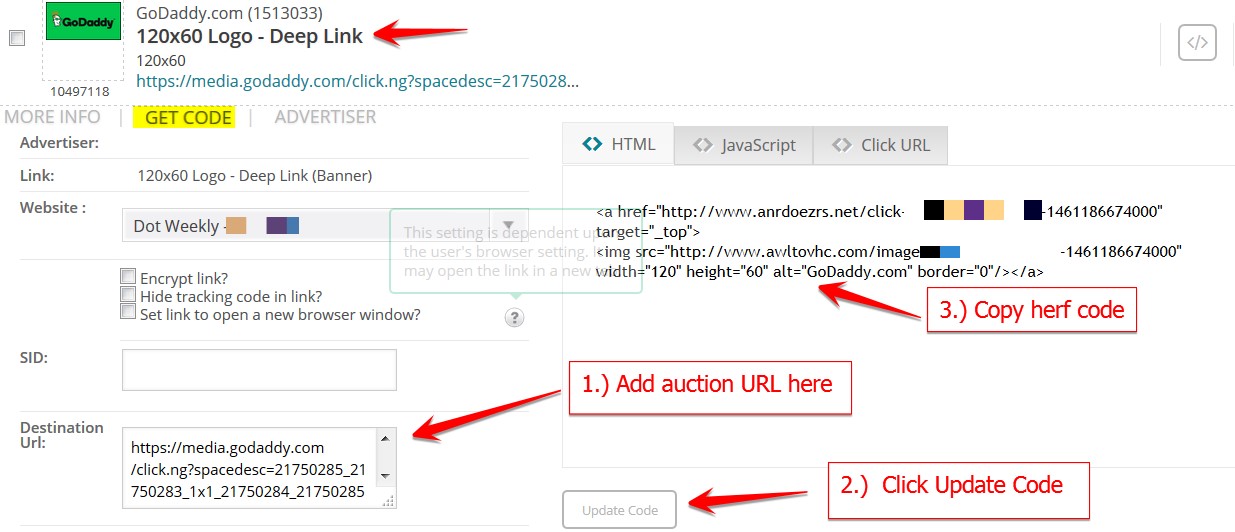
Awesome, thank you so much..i just created and tested some links using this deep link method and it worked. I just checked cj performance report and i can see the click are registered but i will have to wait for one that actually leads to a purchase to see if and how much commission will come through..
Follow me on twitter @domaindrone88
http://www.DomainDrone.com
NameSilo is doing it pretty well now!
https://www.namesilo.com/Support/Marketplace
You can link this way:
https://www.namesilo.com/marketplace/domain/helloquotes.com
Or simply using their name servers:
http://www.helloquotes.com/
I already sold several domains with them and only can say good things 🙂
Hi Jamie, Are these links still working for Godaddy?
@Dave
From my understanding they are. Is there one that you are aware of that isn’t working?