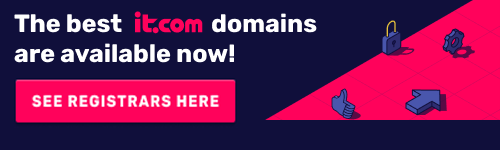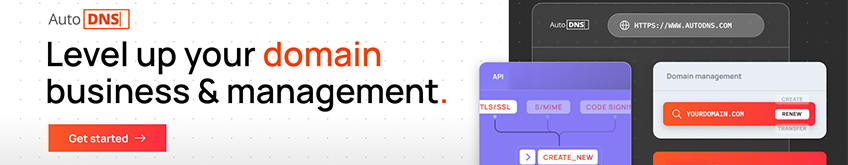An ongoing issue with a GoDaddy domain that was listed and sold on Afternic without the owner’s authorization, is creating quite some stir.
The incident stems from the fact that somehow, a previous owner’s listing of the domain was re-enabled, and someone from China took advantage of the BIN option.
Listing domains for sale at Afternic is an easy process, and the domain sales venue ranked high in our 5-way comparison review a while back.
These days, Afternic requires an authorization email prior to listing domains from your GoDaddy account. But things can go wrong, so it’s better to know in advance if any domains are already listed, in order to remove them.
How can you find out if domains in your GoDaddy account have been listed on Afternic?
First, log into your GoDaddy account, and go to the Domain Manager.
Click on the “Edit Columns” link at the top right, under the search field, and check the “Afternic Listings” box, along with any other boxes you want to view details about.
Then click on the “OK” button.
If any of your domains are listed on Afternic, a check mark will appear under that particular column, next to any such domains – see the screenshot below.